Hexadecimal
- tags: #AVR C
- Hexadecimal tutorial
- Binary to HEx
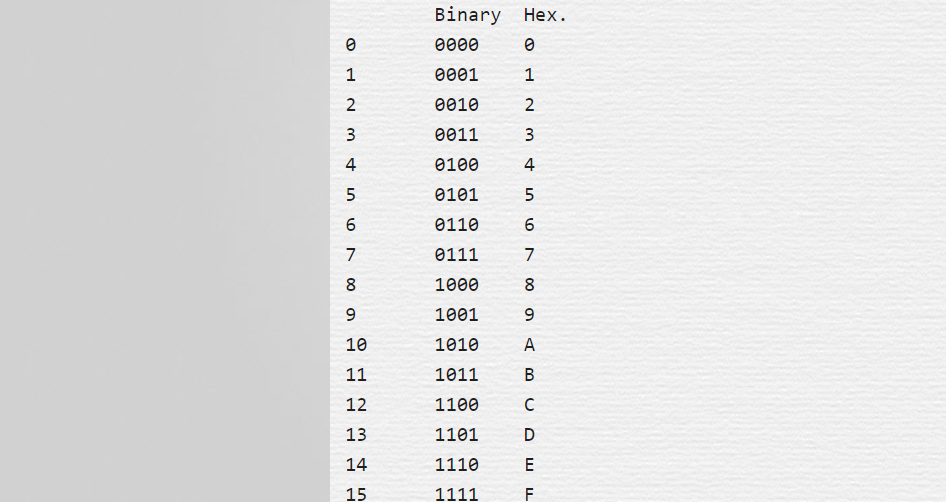
-
Summary
- Long binary numbers are difficult to comprehend, hence hexadecimal with base 16, 0-9 and A to F. Each Hexa is 4 bits (nibble) so an 8 bit binary can be represented by two hex digits.
-
Notes
- Disadvantage of Binary is that binary equivalent of a large decimal number to base 10 can be quite large. Working with large digital systems, such as computers, it is common to find binary numbers consisting of 8, 16 and even 32 digits which makes it difficult to both read or write without producing errors.
- Hexadecimal Numbers is a more complex system than using just binary or decimal and is mainly used when dealing with computers and memory address locations. By dividing a binary number up into groups of 4 bits, each group or set of 4 digits can now have a possible value of between “0000” (0) and “1111” ( 8+4+2+1 = 15 ) giving a total of 16 different number combinations from 0 to 15. Don’t forget that “0” is also a valid digit.
- The “Hexadecimal” or simply “Hex” numbering system uses the Base of 16 system and are a popular choice for representing long binary values because their format is quite compact and much easier to understand compared to the long binary strings of 1’s and 0’s.
- provide a human-friendly representation of binary-coded values. Each hexadecimal digit represents four bits (binary digits), also known as a nibble (or nybble), which is 1/2 of a byte. For example, a single byte can have values ranging from 00000000 to 11111111 in binary form, which can be conveniently represented as 00 to FF in hexadecimal.
- Nibble is a 4 bit aggregation or half a byte. Four-bit computer architectures use groups of four bits as their fundamental unit. Such architectures were used in early microprocessors, pocket calculators and pocket computers.
- Hexadecimal
Notes mentioning this note
AVR C
tags: #C Programming #Embedded programming Programming/codingArduino Resources Embedded C basics AVR C Basics Human hard drive, detail explanation, register setting,...
Binary
tags: #AVR C Hexadecimal
Resources
Binary and File types
Computer Architecture
Bits of bytes theory of computer science
Hexadecimal
tags: #AVR C Hexadecimal tutorial Binary to HEx Summary Long binary numbers are difficult to comprehend, hence hexadecimal with base...